Six Easy Steps to Activate GodMode in Windows PC
Like to activate GodMode in Windows PC? Follow The steps below and see how it works!
Windows(Desktop and Laptops) users want to know about the Windows Operating System (OS) and its GodMode. If this is your first time of hearing about GodMode, GodMode is one of the many feature that was revealed by CNet's Microsoft Correspondent, Ina Fried. GodMode is a folder that brings together a long list of customization settings allowing you to change all your settings from one place. GodMode very easy to enable and very useful if you are the type that plays with things around a lot.
I've tried breaking it down into six-step process to avoid confusion:
Step 1: Right click.
Step 2: Click New.
Step 3: Click create folder.
Step 4: Name your sparkly, new folder this, "GodMode.{ED7BA470-8E54-465E-825C-99712043E01C}" and press enter.
Step 5: Blink as the folder changes form to look like the control panel.
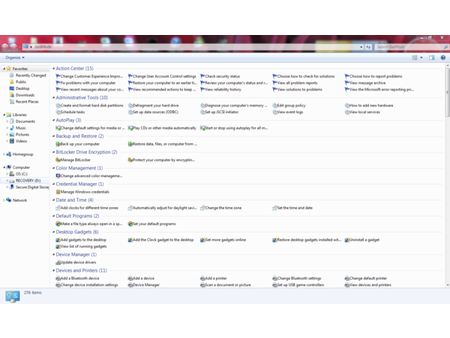
Step 6: Open the folder and bask in all your godly, control panel-y power.




Can this work on mac laptops?
ReplyDeleteonly works on windows pc won't work for mac laptops
Delete